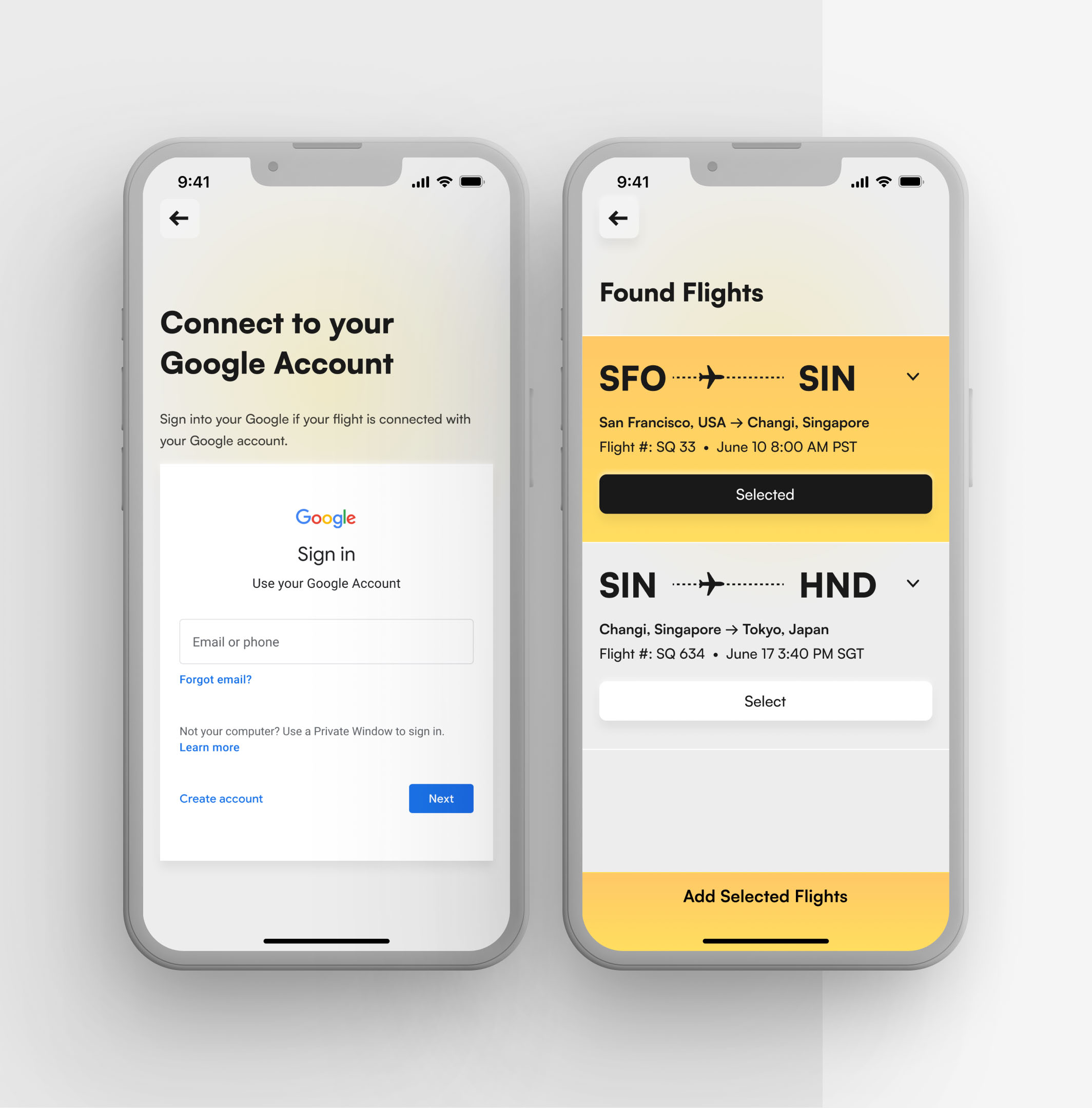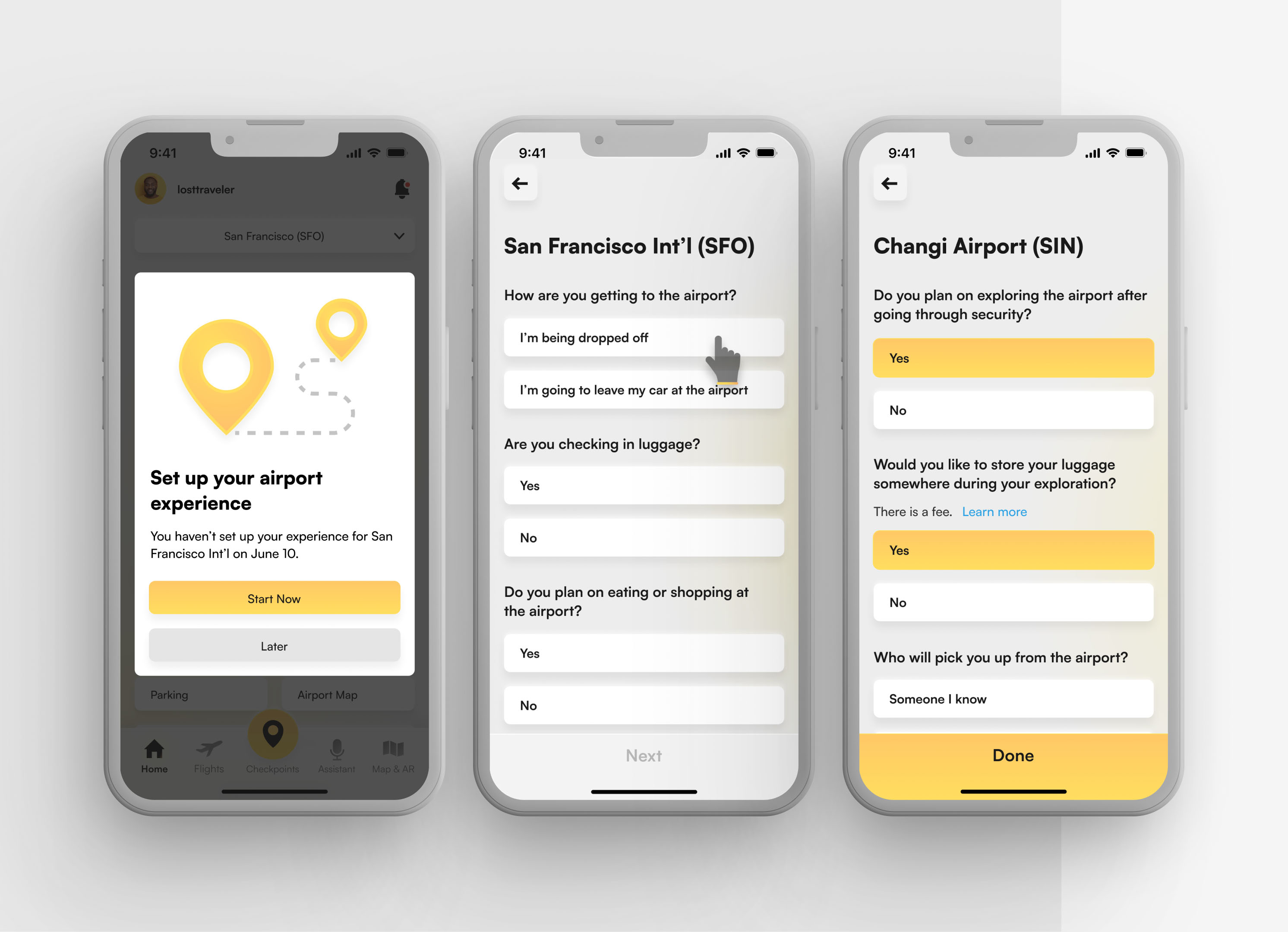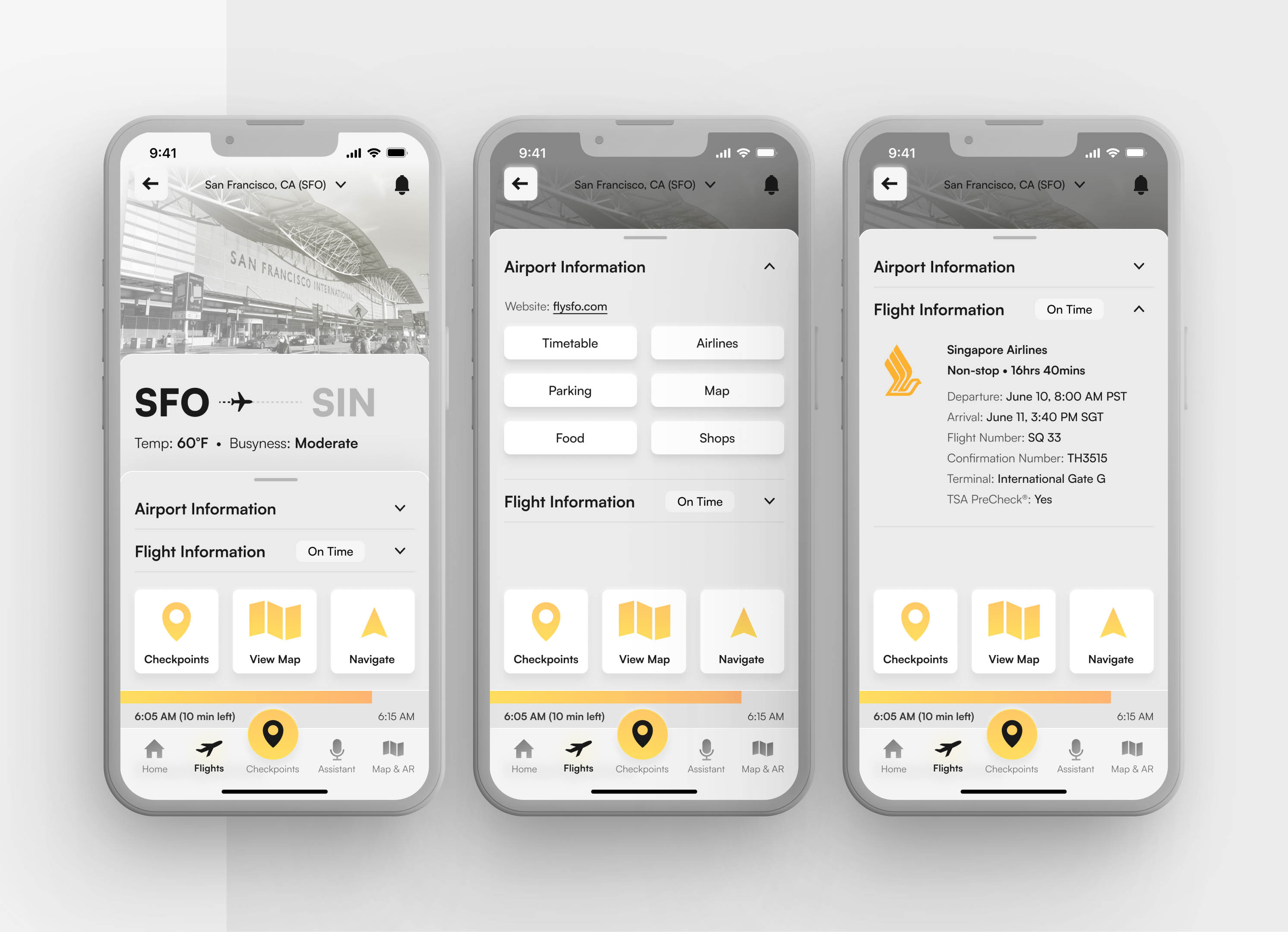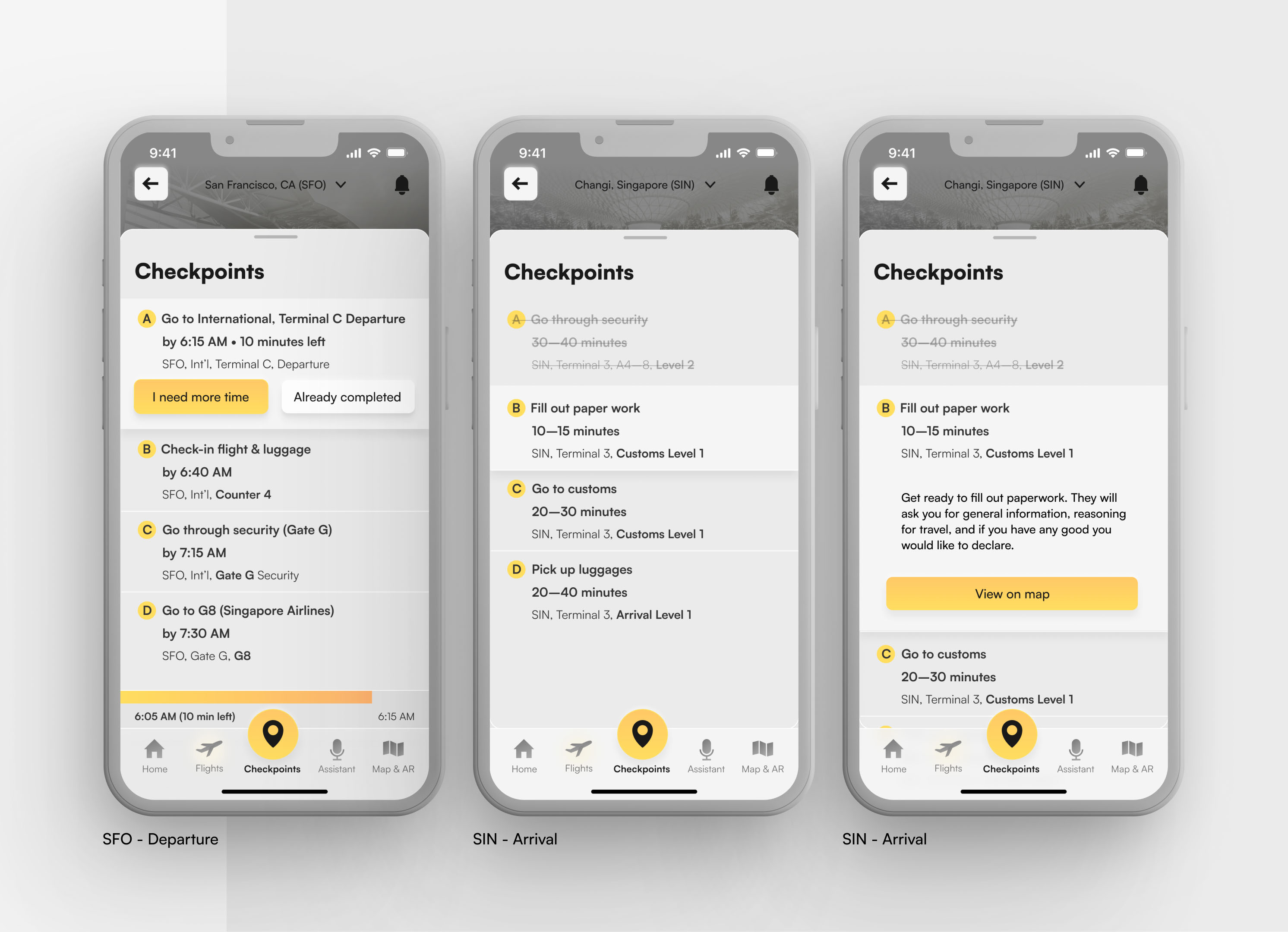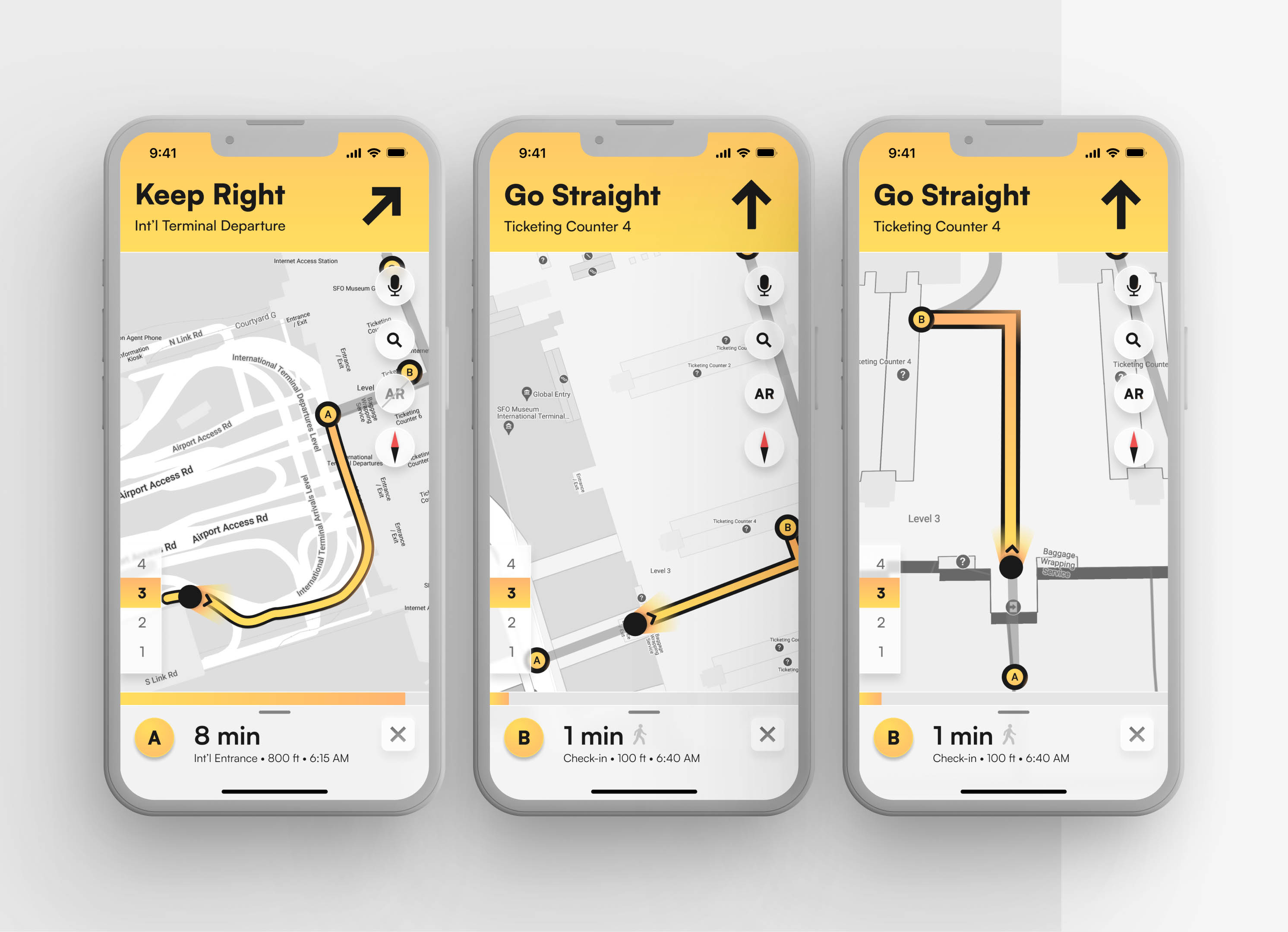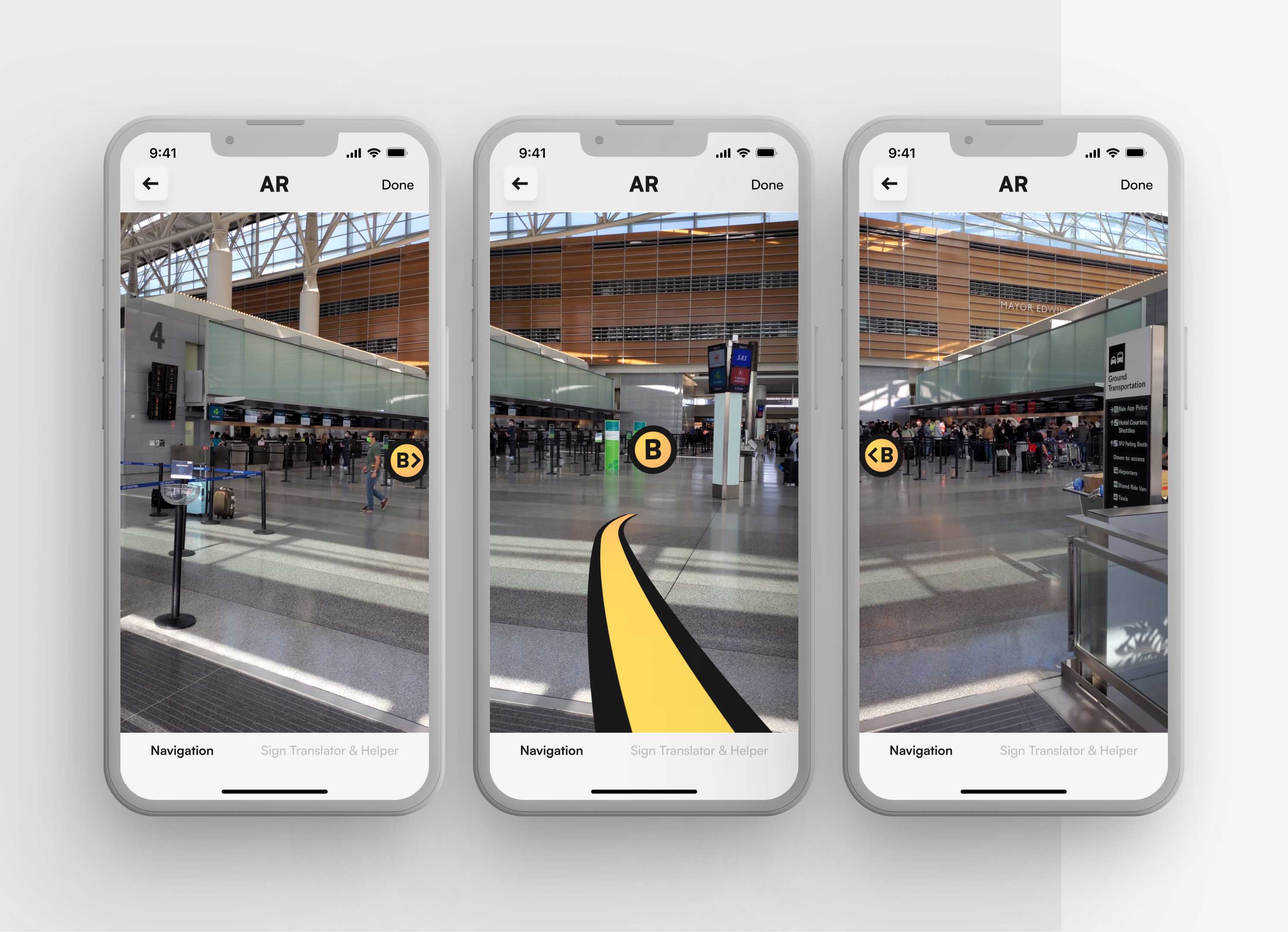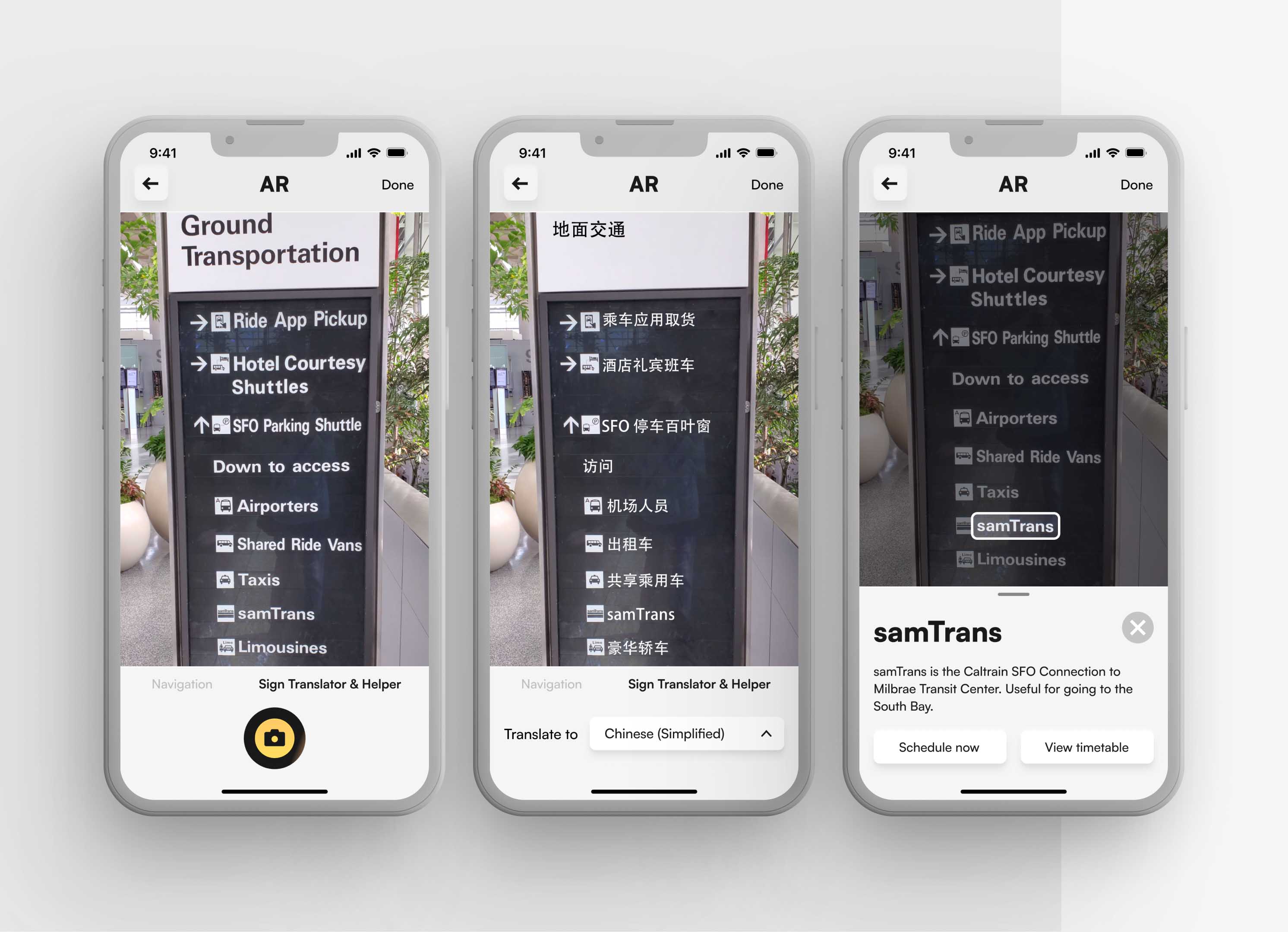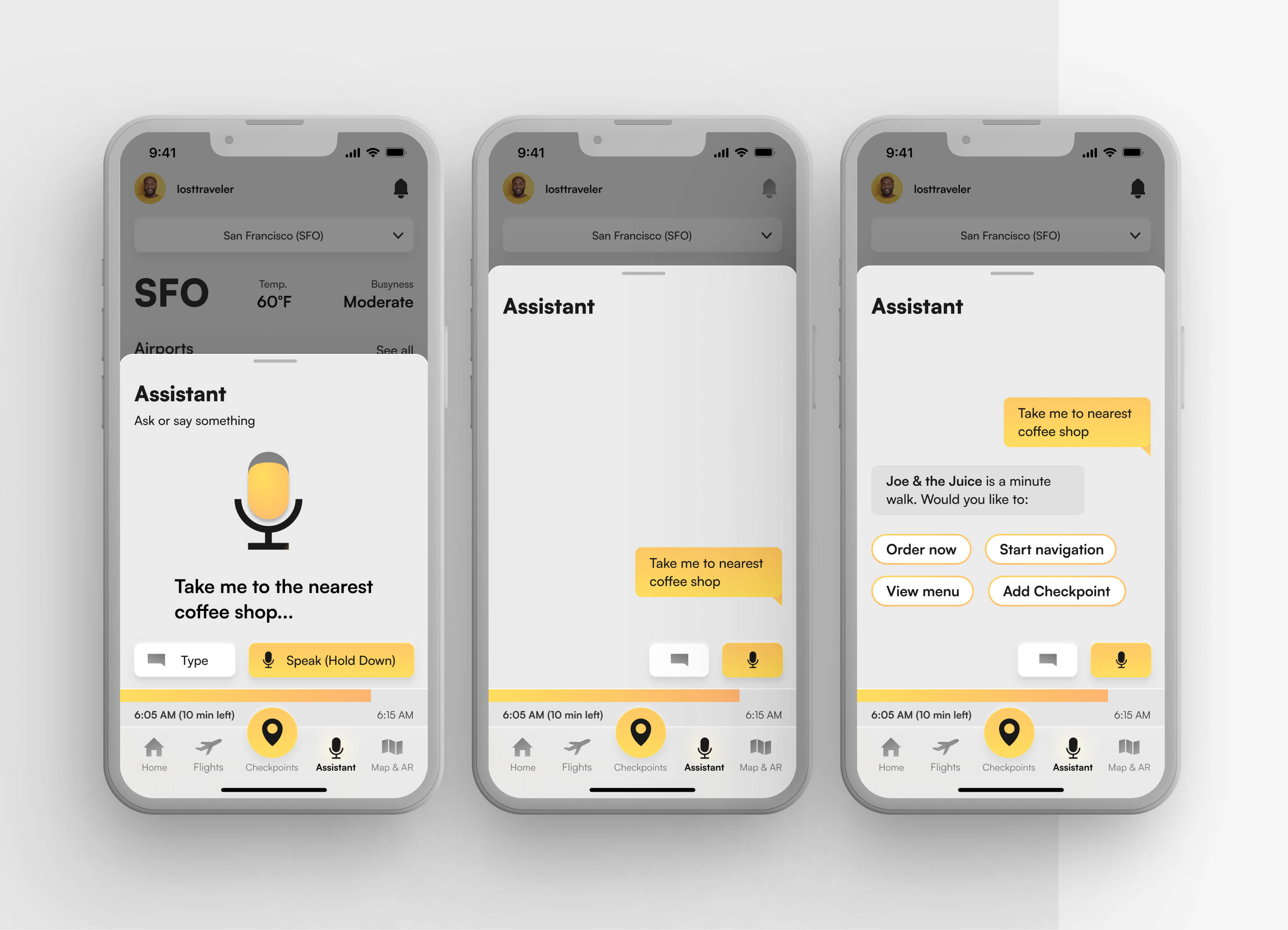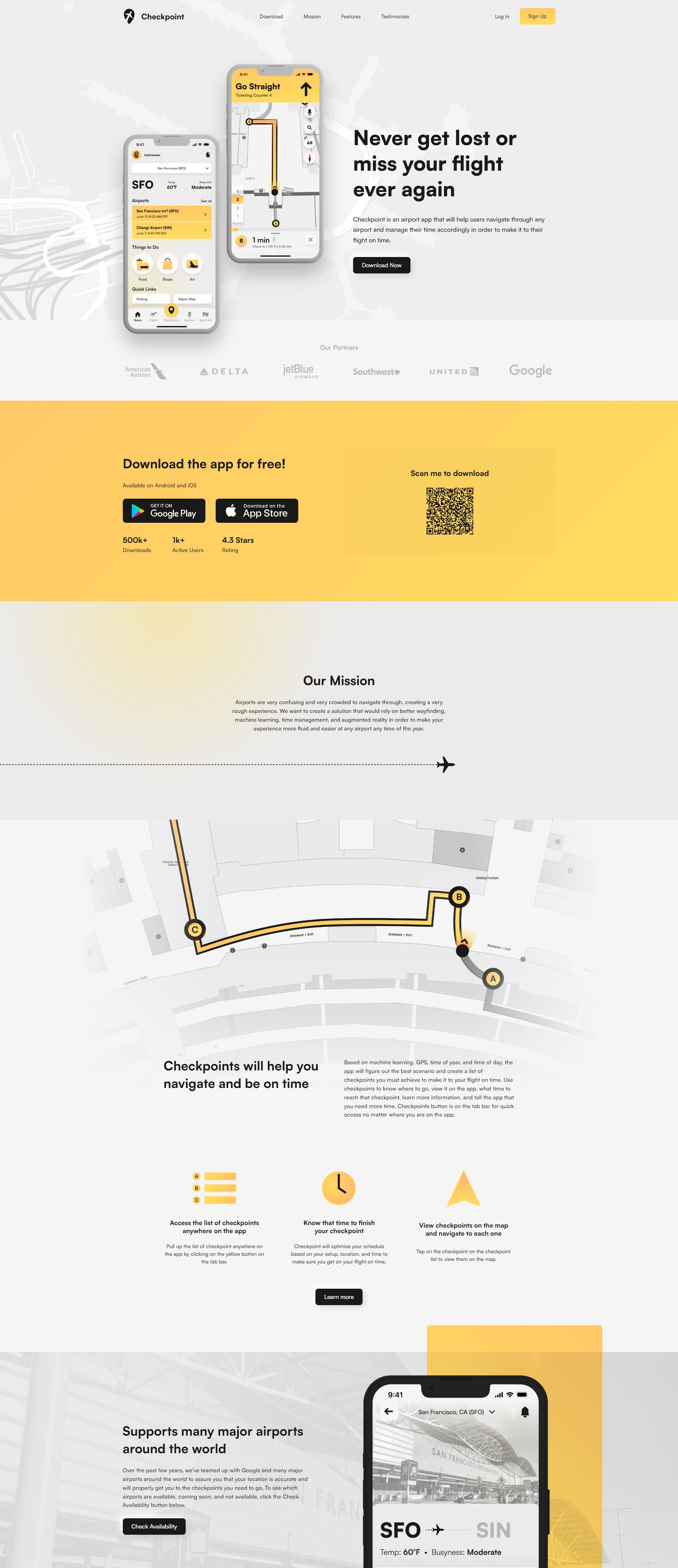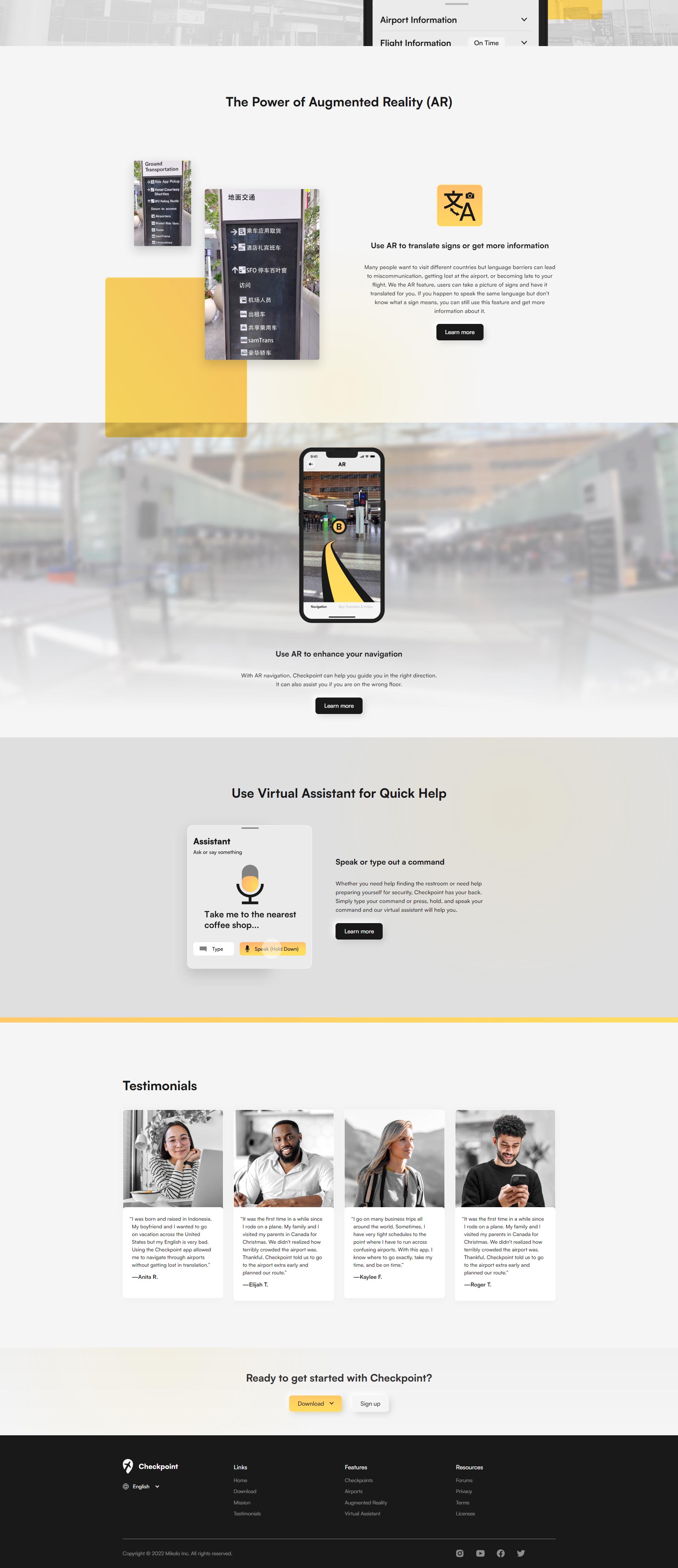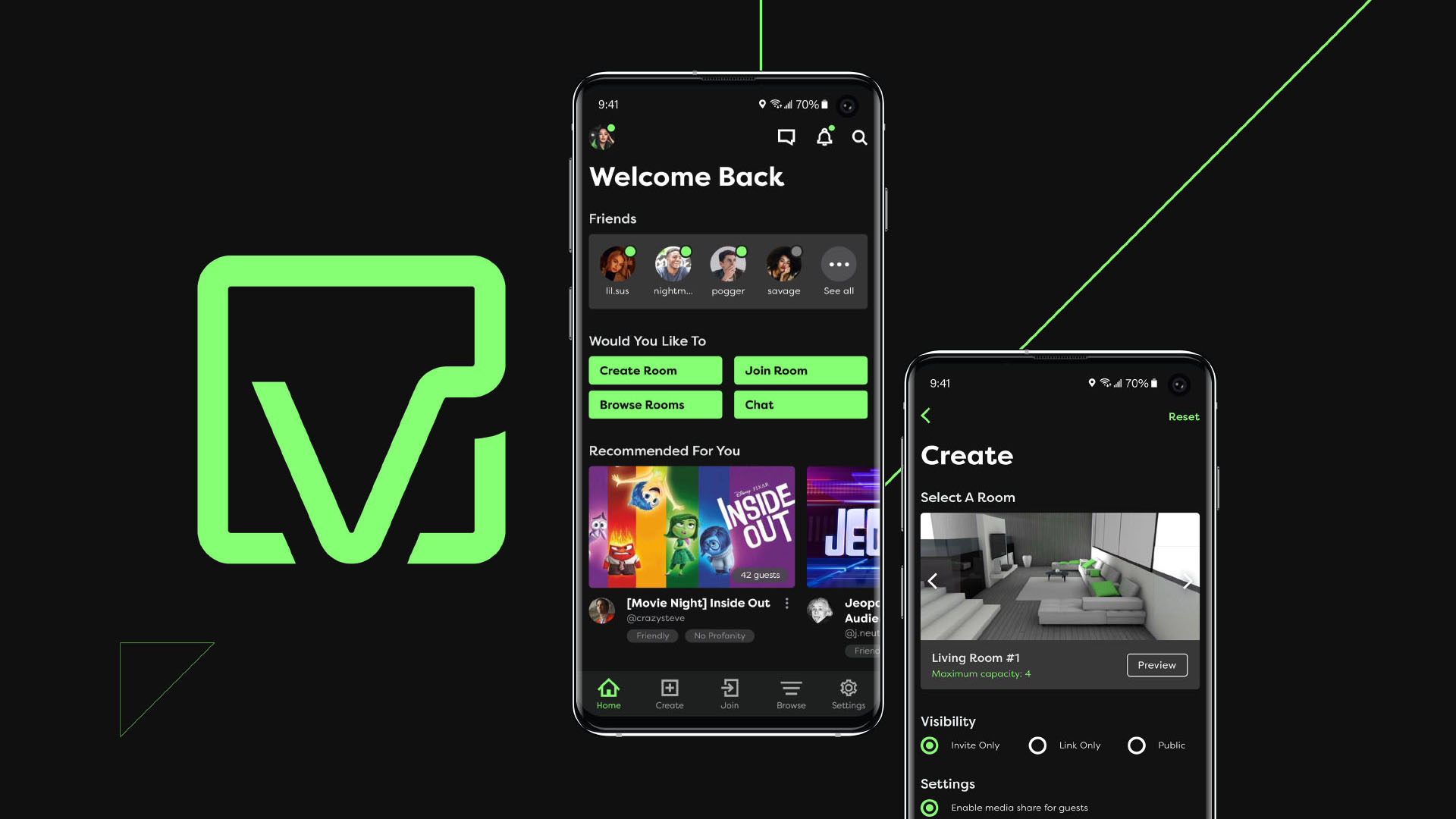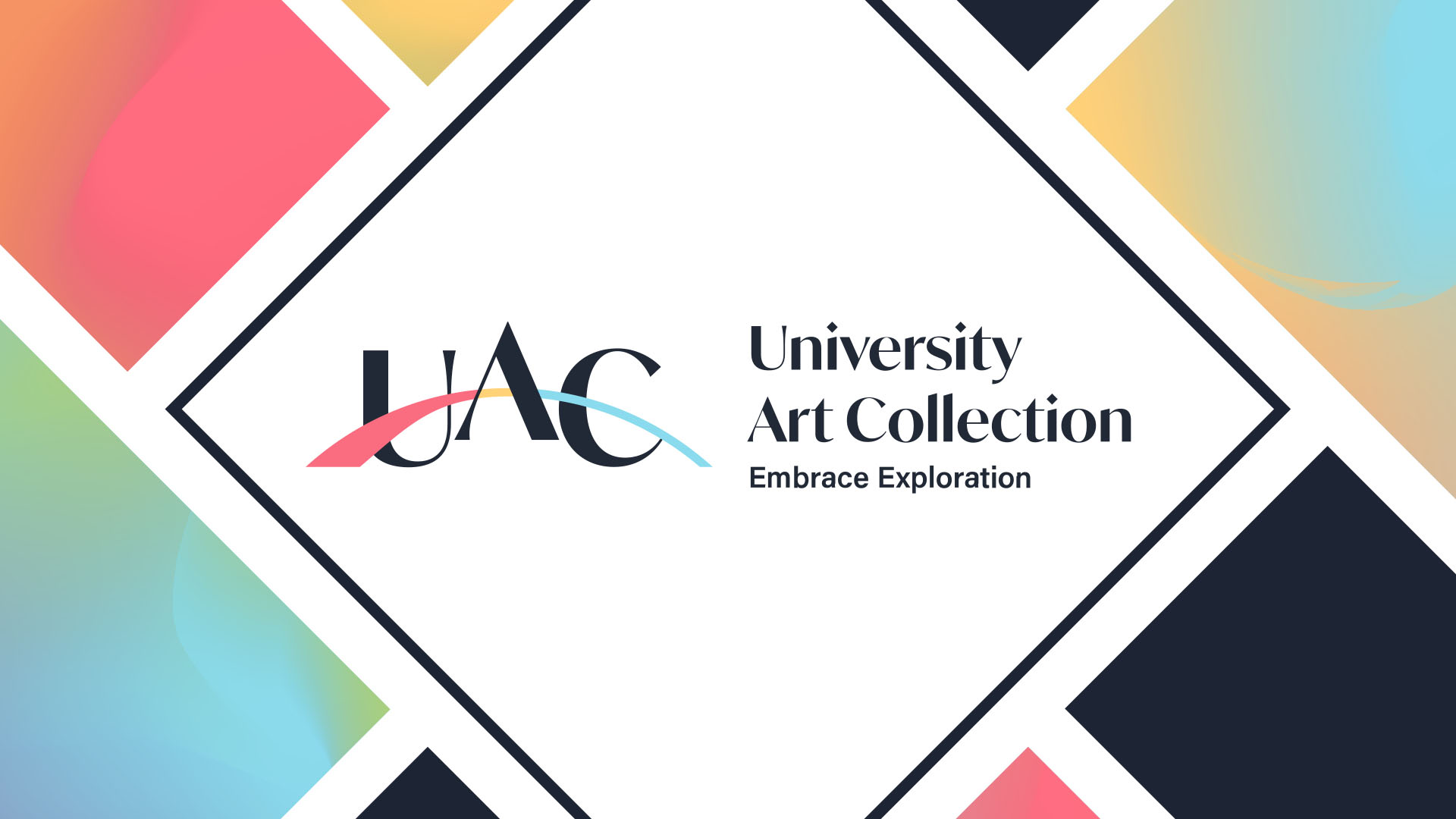Mobile App Design
Web Design
UX Design
Software
- Figma
- Webflow
- Adobe Illustrator
- Adobe Photoshop
- Adobe After Effects
Deliverables
- Mobile App Prototype
- Promotional Website
- Process Book
Advisors
- Chang Kim, SJSU Graphic Design Professor
- Jeong Kim, SJSU UX/UI Design Professor
- Serhii Kyryliuk, Product Designer at Spokeo
Airports are very confusing and very crowded to navigate through, creating a rough experience. I want to research and understand people’s experiences and difficulties at the airport so I can create a solution that would rely on better wayfinding, machine learning, and augmented reality to make their experience more fluid and easier.
There are navigation apps such as Google Maps and Waze that use artificial intelligence or machine learning to find the fastest and safest route to drive from point A to point B and provide a relatively accurate estimated time of arrival. But this technology can go further than just roads. This technology can help people in a place where it is crowded, have unpredictable wait times, confusing navigation, and have a few people rushing to make it in on time. I am talking about airports.
My objective is to create a mobile app that would help people navigate through a busy and confusing airport by providing times to leave point A to point B. Also, to provide an interactive map that will help guide users through the airport. With time and machine learning, it will provide a more accurate scenario and develop a schedule that will prevent users from being late or missing their flight. And for those who are unfamiliar with airports or cannot read the airport signs because of a language barrier, my product can use augmented reality to have a clear understanding.
The methods of research will be surveying people who have ridden on a plane, interviewing airport workers, and analyzing existing apps that fail to achieve the results I am looking for. In the end, my product will be a mobile app that can help ease the stress of navigating through an airport.
Research
Click to showHidden
- What struggles do you have when you’re navigating through the airport?
- If you need help navigating, how would you get help?
- How was your experience with time management at the airport when trying to catch your flight?
To start my research, I created a Google Form containing 11 questions based on my research questions. This survey was shared with classmates, friends, and two Discord servers.
After surveying people about their own experiences with an airport, I went to the nearest largest airport and interviewed the employees.
Struggles
- Navigating through an unfamiliar airport.
- Finding their airline to check-in.
- Going through security.
- Finding their gate.
- Where to pick up their luggage.
- Losing track of time.
Issues
- People are arriving at the airport late.
- People are not reading the signs.
- People are in the wrong terminal.

An airport app that will help users navigate through any airport and manage their time accordingly to make it to their flight on time.
Automatic Scheduler (Checkpoints)
Checkpoints with location and recommended times will be generated based on time of flight and time of day.
Navigation
Similar to Google Maps, use navigation to go to a checkpoint or find a certain place in the airport.
Augmented Reality (AR)
Use your phone’s camera to help you navigate through an airport or use it to translate or get more information on any sign.
Virtual Assistant
Use virtual assistant by speaking or typing a command or question for quick help, navigation, or search.
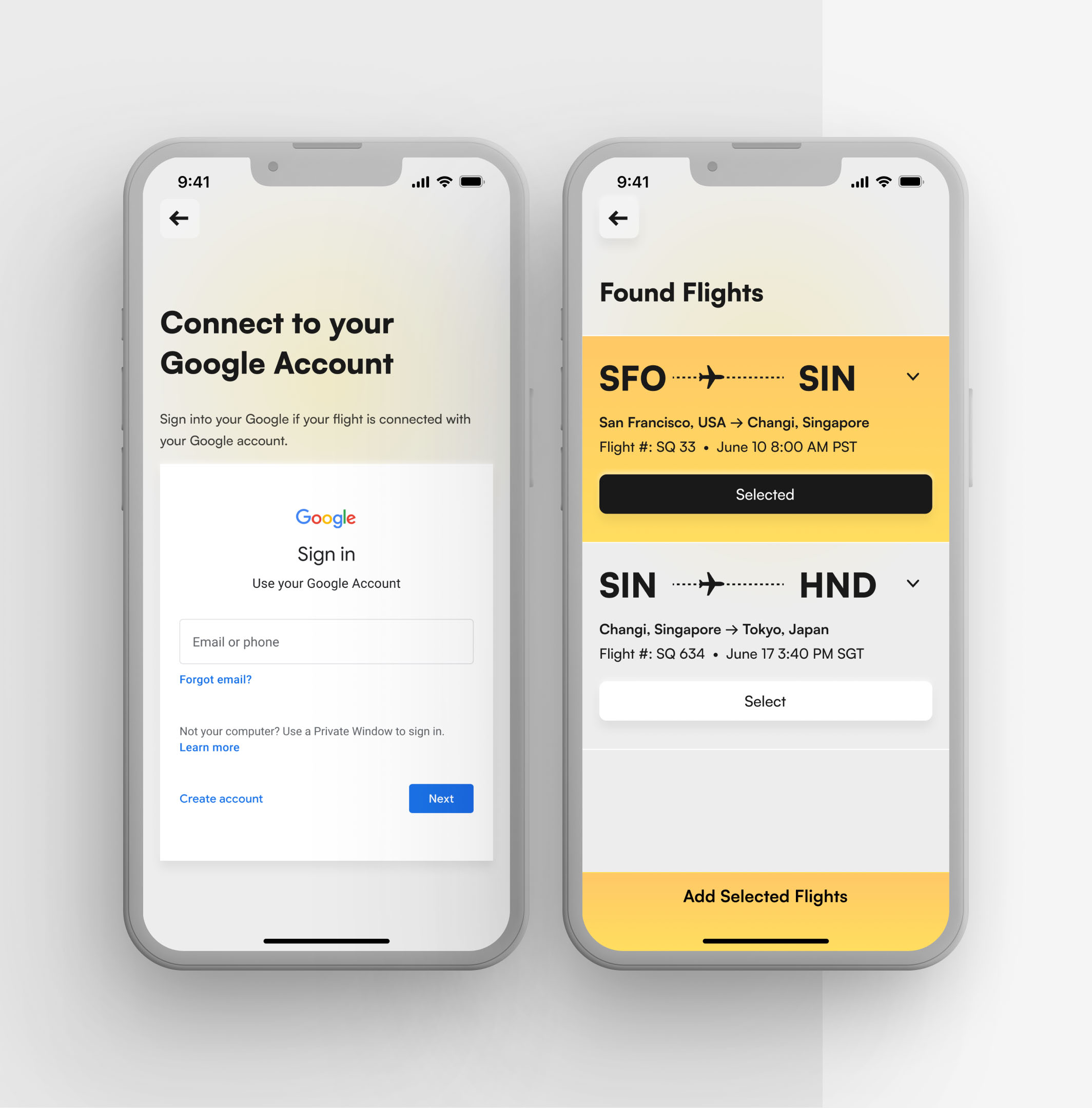
If you connect your flights with Gmail or your Google account, your flights will automatically be added to the Checkpoint app.

Quick overview of your upcoming airport, list of all your airports, and things to do and quick links for upcoming airport.
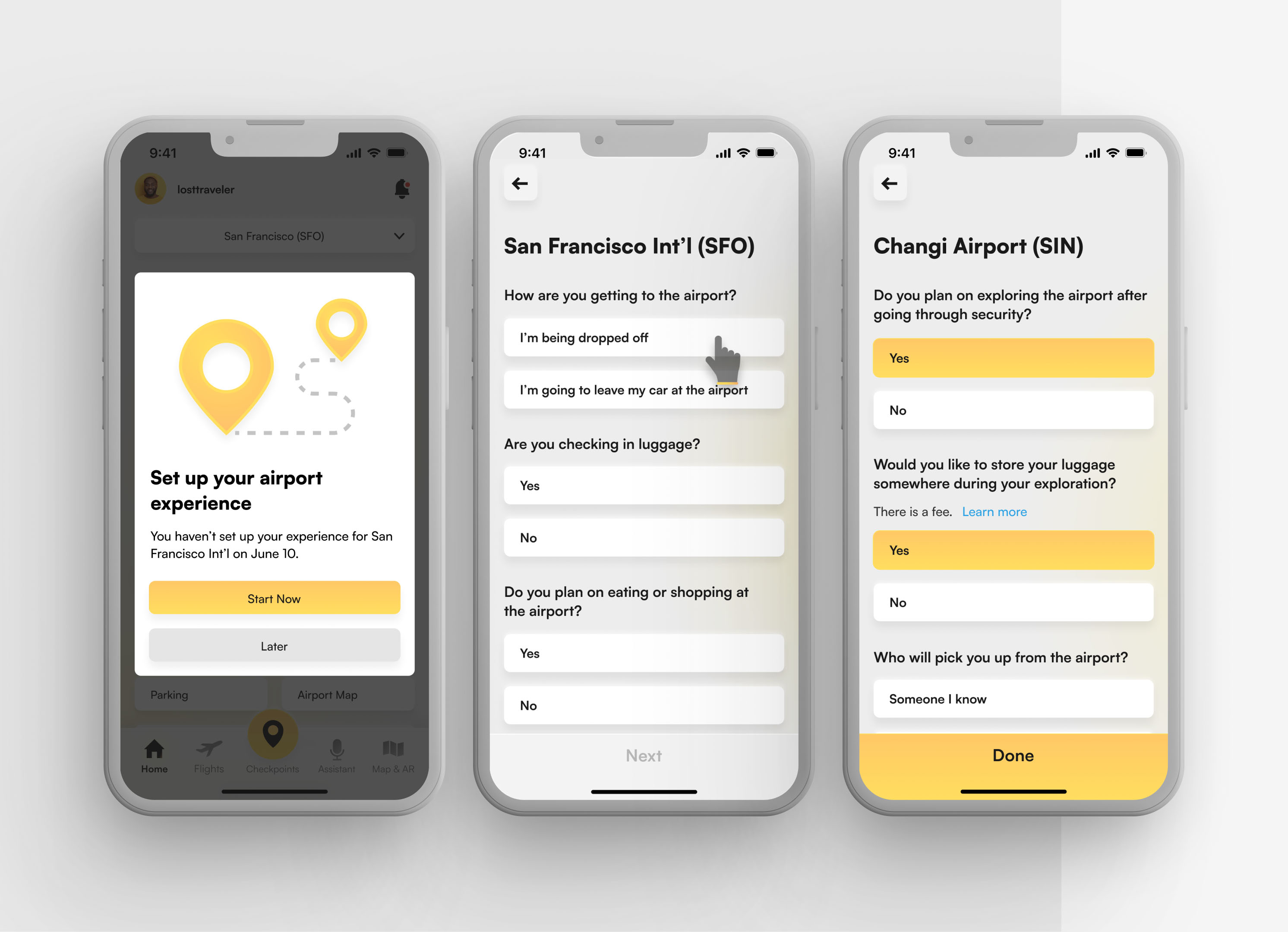
Set up airport experiences for your departure, connecting, and arrival airports.
View airport info, flight info, map and navigation, and your checkpoints.
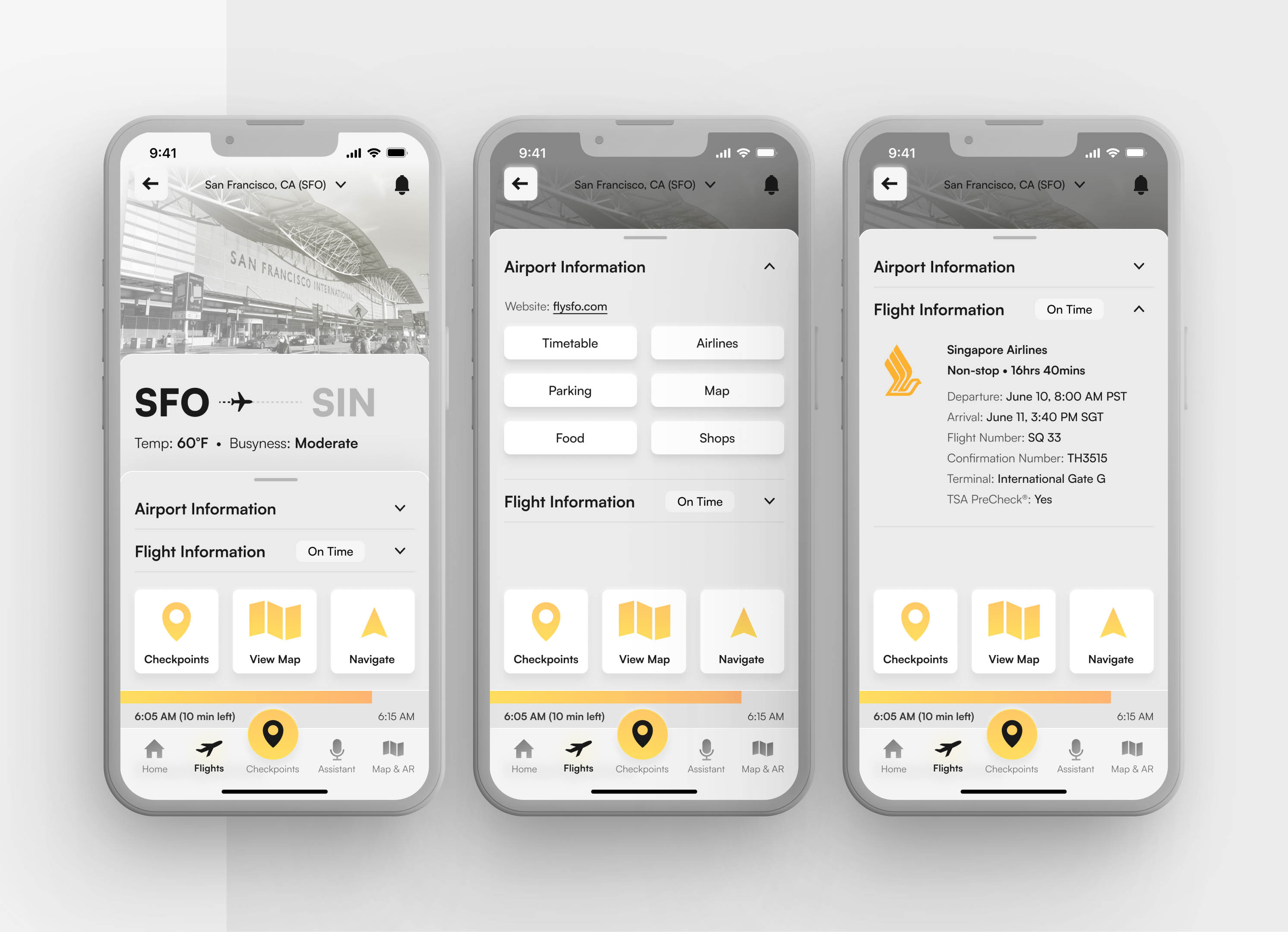
Easily access your checkpoints anywhere in the app.
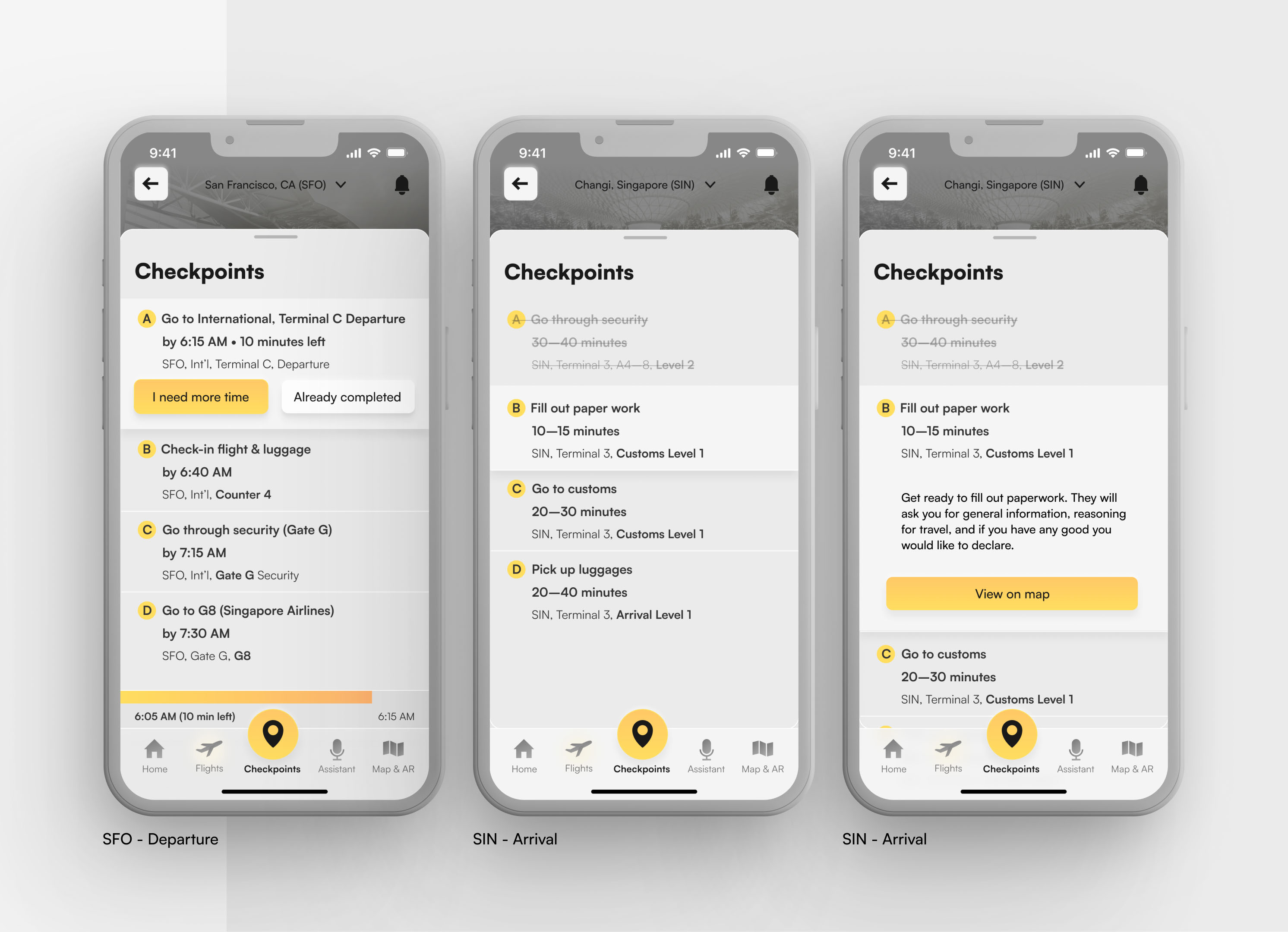
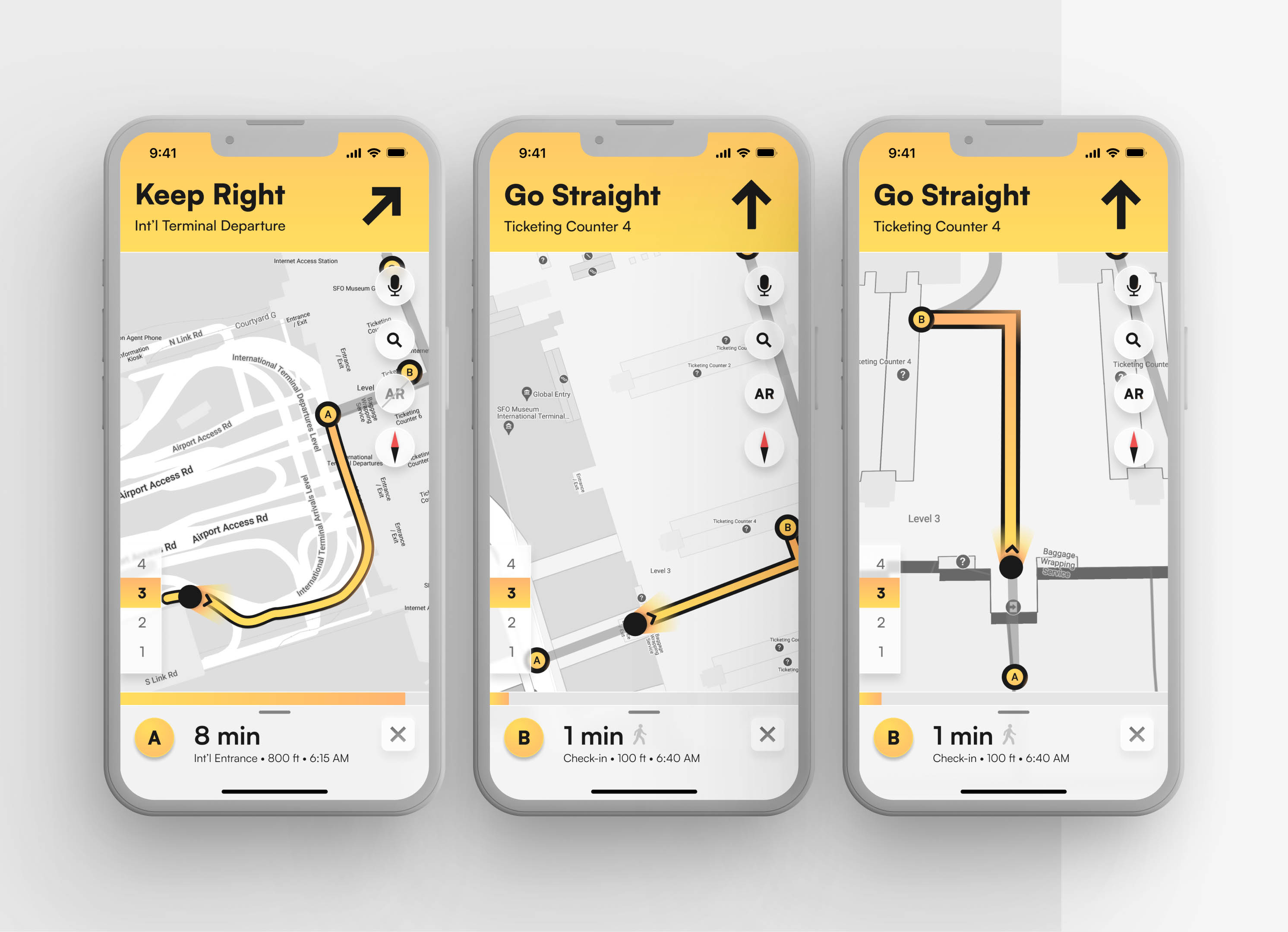
Navigate through your airport and view the locations of your checkpoints. Similar to Google Maps.
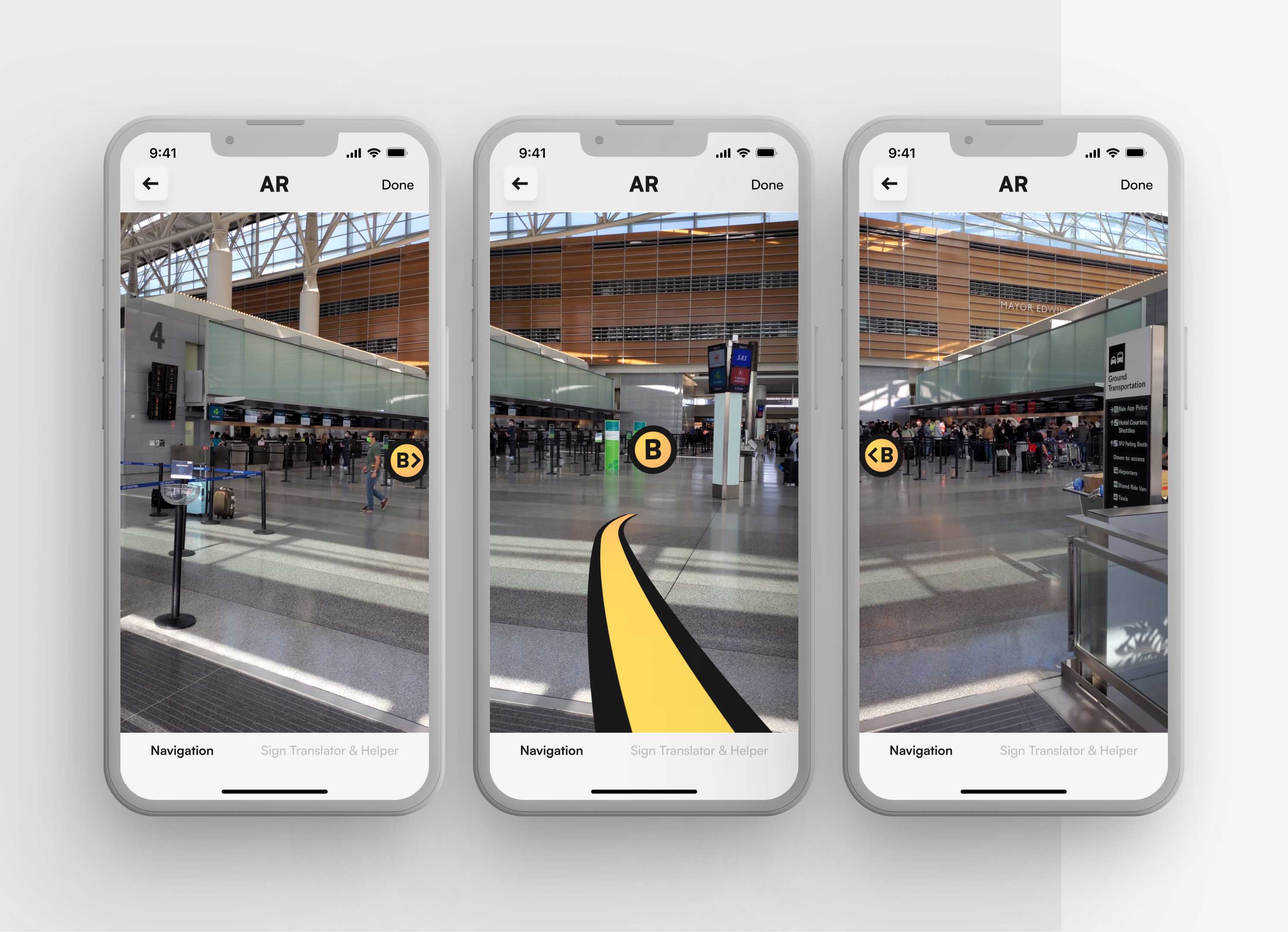
Enhance your navigation with AR.
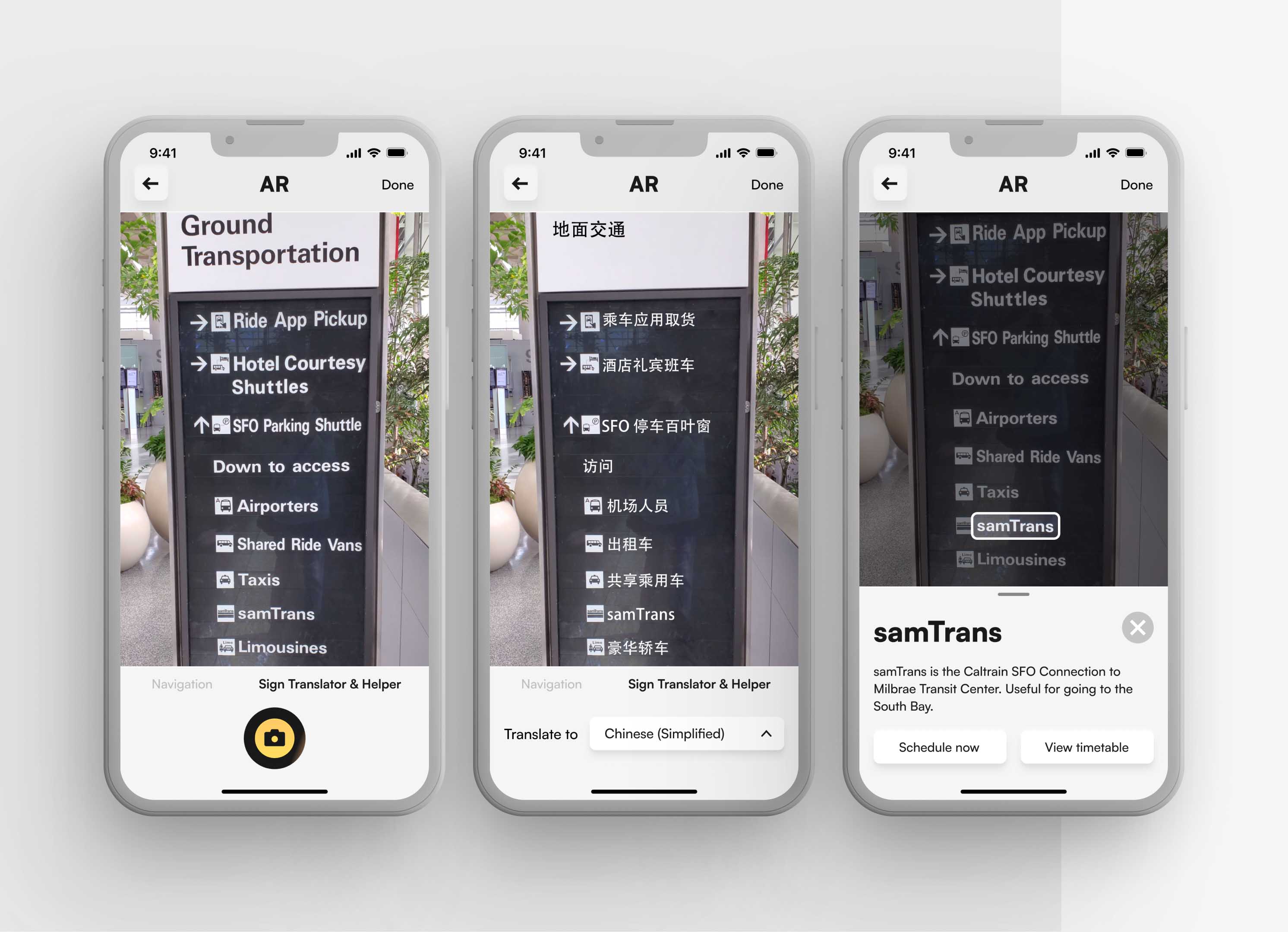
Take pictures of signs for translation or to get more information.
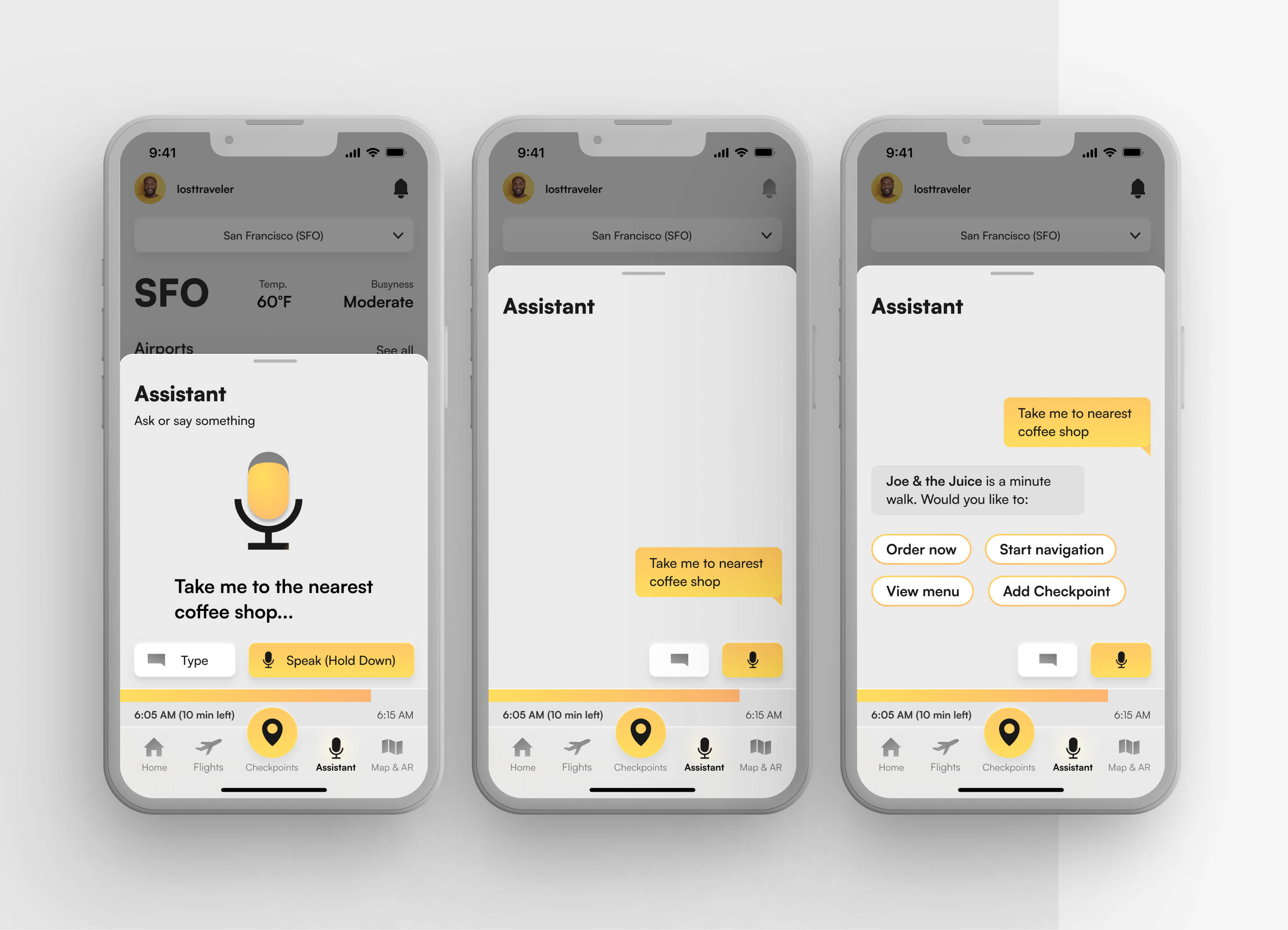
Get help instantly by speaking or typing out a command or questions.
The website is used to promote the app, provide download links, and learn more about the app. Also, if someone sees a video or banner ad for this app, the user can click on the ad and it will take them to this page.
View website
Motion Graphics
Infographics
Image Making
Illustration
Image Making
Illustration
Show moreless